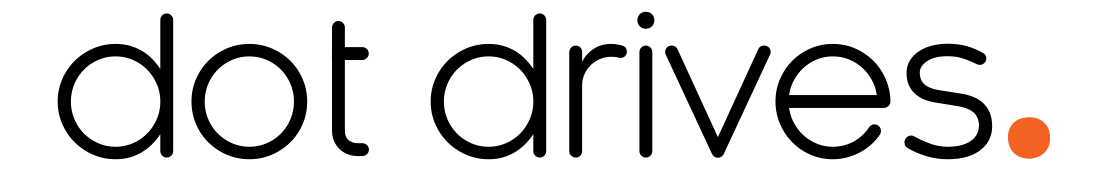Celebrate with your Supporters
Send Project Specific Updates to your Donors
Build trust and deepen your donor relationships with consistent updates.
Here is how it works!
Request information from teammates.
Once you assign an update to your teammate, dot drives automatically notifies them of the information you are requesting. They can then fill out the requested info and attach pictures and files.
Review the update.
When the assignee submits the completed update for review, we will notify you automatically. You can make any edits you would like before sending the update to your donors!
Send the update to your donor(s).
Now that you have gathered and approved the impact info, it is time to update your donors! Easily email your updates and attachments directly from your dashboard. You can send an update to one donor or all of the donors attached to the project.

“Dot drives has allowed our organization to develop consistency in relationships with our partners and prospects!”